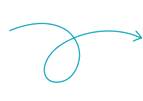The Government e-Marketplace (GeM) has revolutionized public procurement in India, offering a transparent and efficient system for businesses and government bodies.
Service providers can leverage the GeM portal to participate in bids for a wide array of services. However, navigating the bid participation process can seem daunting, especially for new users.
This blog post serves as a detailed guide to understanding and mastering the service bid participation process on the GeM portal.
What is Bid Participation?#
Bid participation on the GeM portal allows sellers or service providers to respond to government tenders by submitting offers for the requested products or services. This process includes:
- Reviewing bid details such as specifications, terms, and conditions.
- Submitting necessary documents, pricing, and certifications.
- Competing with other service providers in a transparent bidding environment.
By participating in bids, sellers or service providers gain opportunities to secure government contracts and establish credibility in the marketplace.
You can read how to participate in product bids on GeM in this blog post.
Let’s see how we can participate in a service bid on GeM.
Step-by-Step Guide to Service Bid Participation#
Step 1: Log in to the GeM Portal#
- Visit the official GeM portal and log in using your User ID and password. Before participating in any bid, please ensure your profile is 100% completed, in case you need any help regarding the same, please refer to this blog post
- Enter the captcha details and click Submit to access your dashboard.
Step 2: Access the List of Bids#
- Navigate to the List of Bids section from the dashboard.
- Manually, you can search for relevant bids using:
- Bid number.
- Service title or keywords.
- Filter bids based on categories and sub-categories to find the most suitable opportunities.
Step 3: Select a Bid#
- Choose the bid you wish to participate in by clicking on the Participate button.
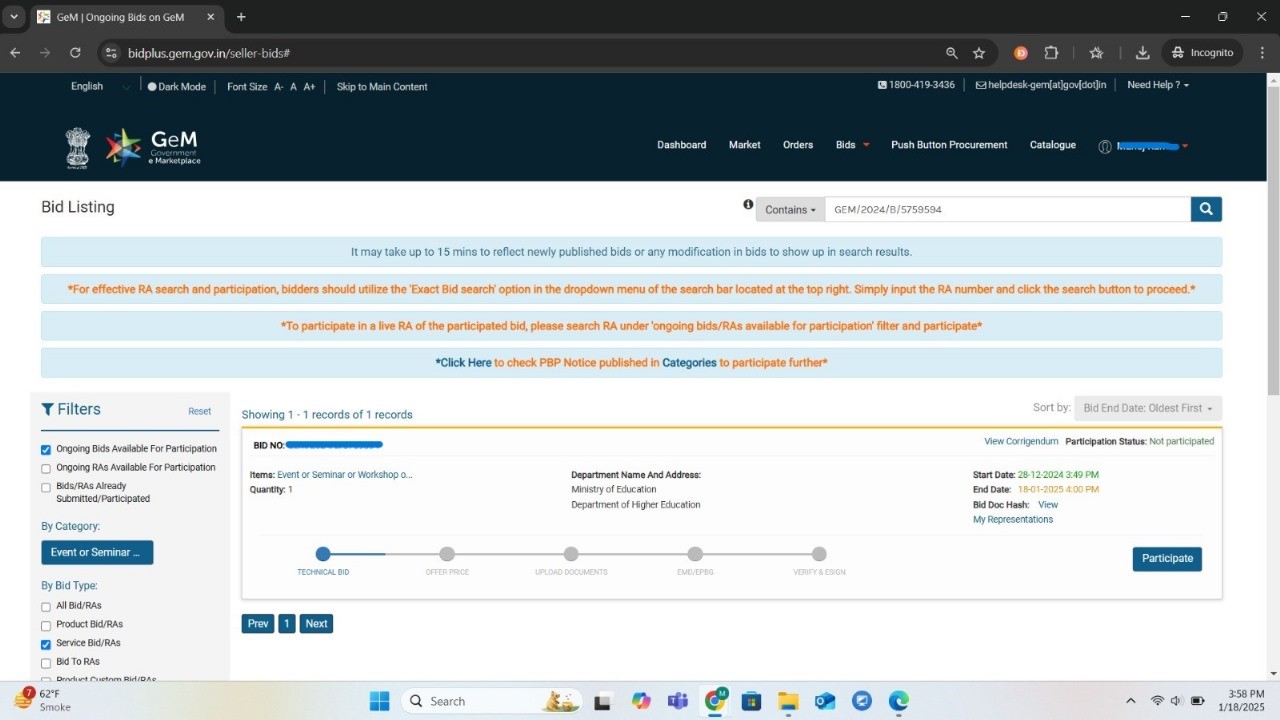
- Complete the required declarations, such as:
- Beneficial Ownership Declaration.
- Transfer of Technology Declaration.
- Click Save to proceed.
Step 4: Choose the Relevant Catalogue#
- Select the appropriate service catalogue that matches the bid requirements.
If you don’t have an uploaded service catalogue, you can follow this guide.
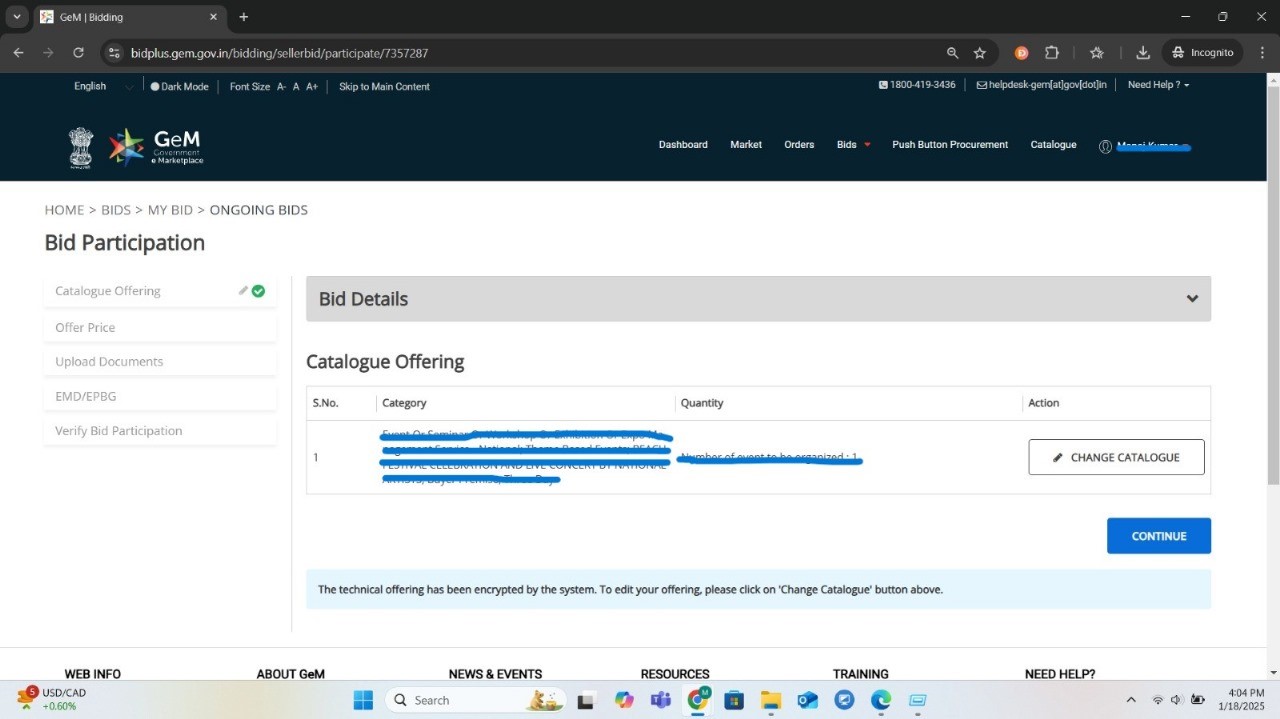
- Ensure that your service specifications align with the buyer's requirements.
Step 5: Enter Pricing Details#
-
Review the estimated price provided in the bid document.
-
Depending on your GST registration status:
- GST Registered Bidder: Enter the offer price, GST percentage, and GST Cess (if applicable).
- GST Unregistered Bidder: Enter the lump-sum offer price inclusive of GST.
- Composite Bidder: Provide a comprehensive price inclusive of all taxes.
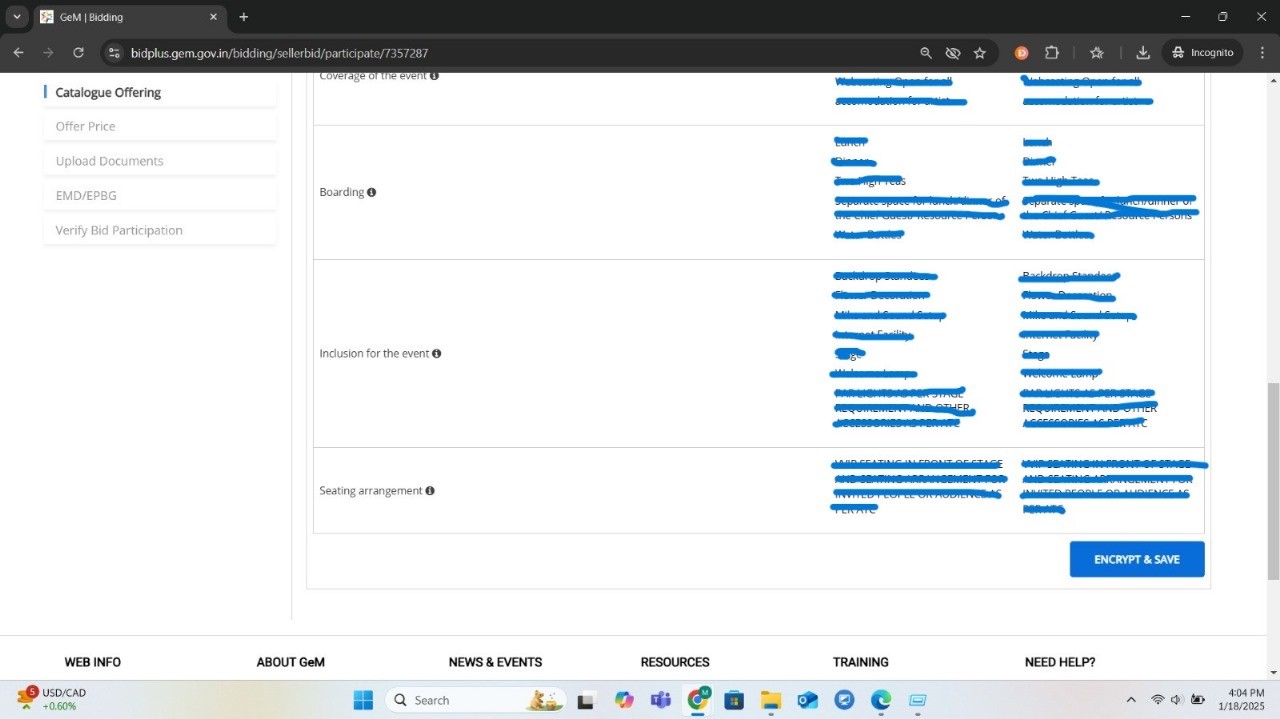
- Use the Encrypt & Save feature to secure your pricing details.
Important: Once pricing details are encrypted and saved, they cannot be modified and the seller has to comply until BID validity is completed. To know more about BID Validity, you can watch this video.
Step 6: Upload Required Documents#
- Prepare all necessary documents as specified in the bid, such as:
- Price breakup.
- Certifications and licenses.
- Previous project experience or performance records.
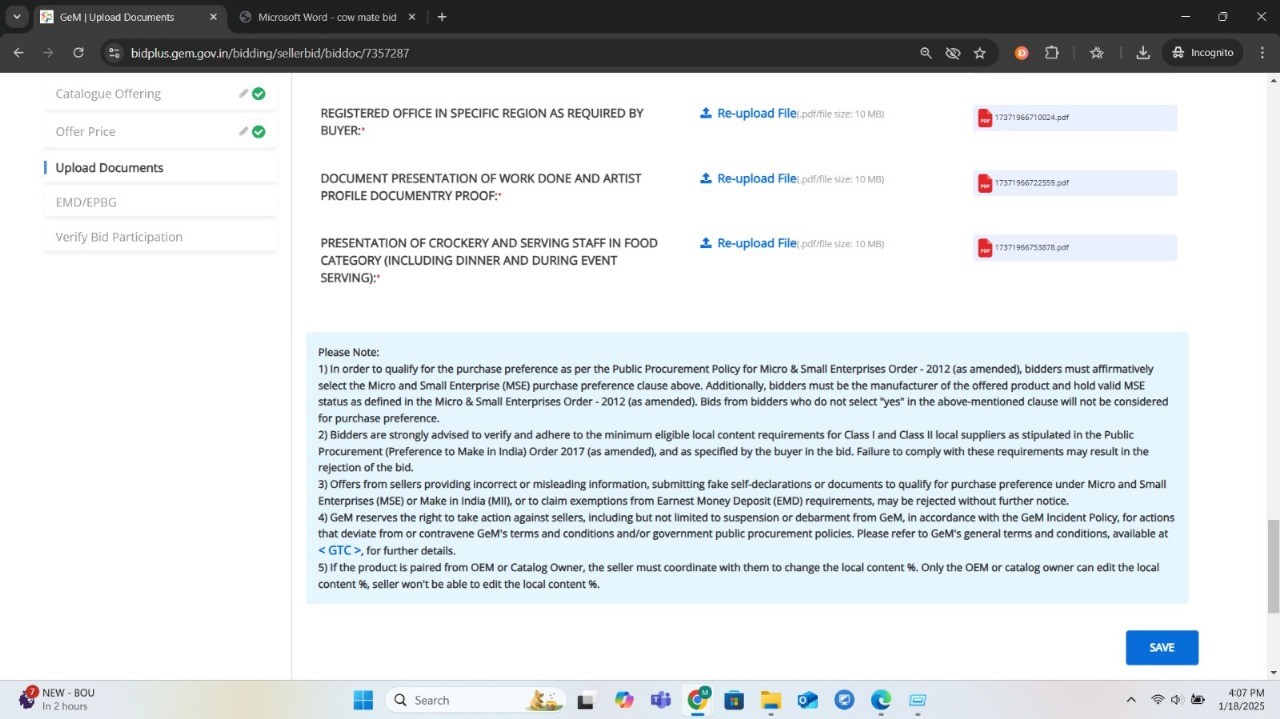
- Upload the required documents and click Save to finalize.
Step 7: Submit and Verify#
- Complete the final verification using the OTP sent to your registered mobile number.
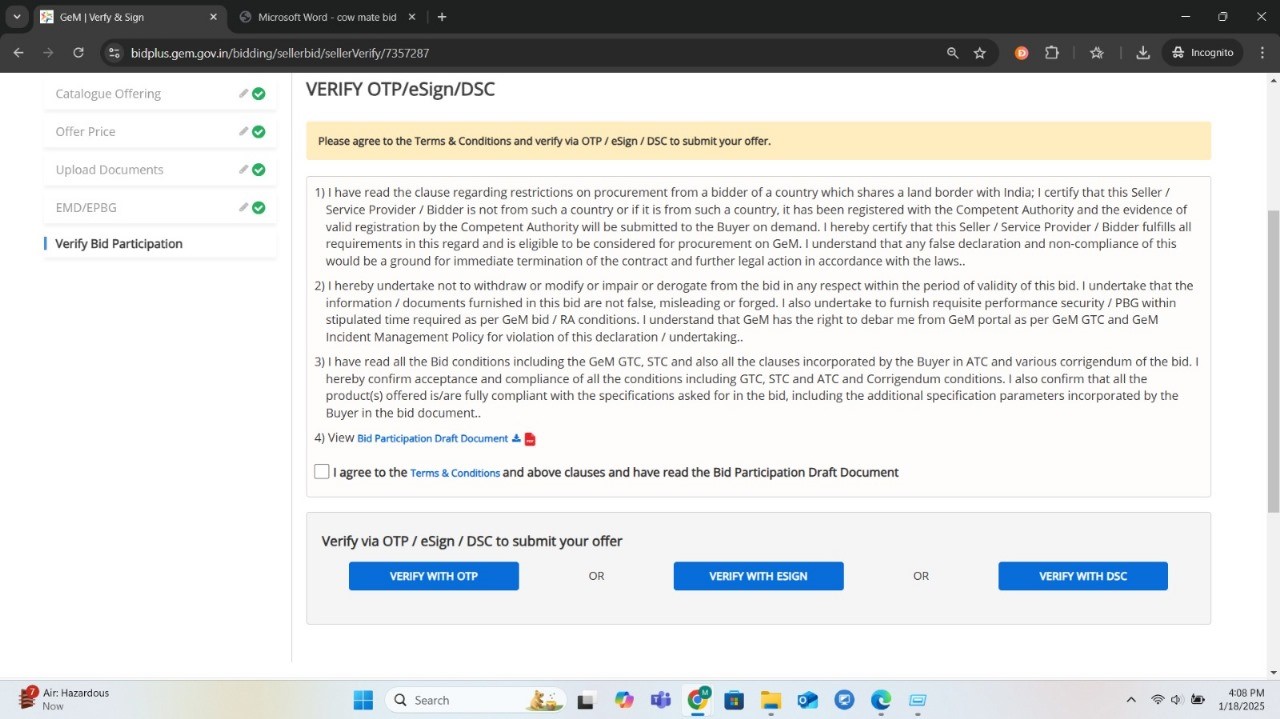
- Once verified, your participation in the bid is confirmed.
- Track the status of your submission on the bid dashboard.
Benefits of Participating in Bids#
- Increased Revenue Opportunities:
- Securing contracts from government buyers can significantly increase the chances to enhance business revenue.
- Enhanced Market Visibility:
- Participation in bids builds credibility and expands your reach to other government buyers.
- Support for MSEs:
- Special provisions like purchase preferences and exemptions encourage small businesses to compete effectively.
- Transparent System:
- The GeM platform ensures a fair and competitive bidding environment.
FAQs#
Can I modify my bid after submission? - No, once the pricing is encrypted and saved, it cannot be changed until bid validity expires.
What happens if my service is not pre-approved on GeM? - You must first upload and get your service approved on the GeM portal before participating in any bid.
Can I participate in a bid if I don’t receive a notification? - Yes, as long as the service is approved on GeM and the Participate button is visible.
How do I withdraw from a bid? - Use the Withdraw option, provide a reason, and confirm. You can re-participate after updating the necessary details.
Conclusion#
Service bid participation on the GeM portal is a gateway to significant business growth and government procurement opportunities.
By understanding the process and leveraging platform features like GST compliance, MSE benefits, and secure pricing mechanisms, service providers can position themselves for success.
Regular participation not only helps in securing contracts but also builds a credible reputation in the government marketplace.
Start preparing today and unlock the vast potential of bidding on the GeM portal!
If you need any further assistance or help in service bid participation, we are always there to help you. Contact us Today